Up until now we've had packages of only one blueprint. In this section we will build a package with more. A candy store containing a single gumball machine (and nothing else) will be represented with blueprints that, when instantiated, will become two components.
There are two broad ways to do this, with distinct advantages. This section covers a version using only global components. The other version, using owned components, is covered in the next section.
Modular Packages
Using several blueprints in one package is a common pattern with advantages of making it;
- easier to manage and upgrade parts of your application,
- more secure, by limiting the scope of each component,
- easier to test and debug,
- easier to reuse components in other packages.
For these reasons it's normally a good idea to split your application into several blueprints each in their own file, though it's not always necessary. This is done by placing each blueprint in it's own file in the src/ directory, alongside the lib.rs file. For example:
src/
├── candy_store.rs
├── gumball_machine.rs
└── lib.rs
lib.rs is the starting point of a scrypto package. Any blueprints modules in the package not in lib.rs it's self must be added using the mod keyword, like so:
mod candy_store;
mod gumball_machine;
For a blueprint that directly uses another, we also need to import it into the blueprint's file. For example, the CandyStore blueprint uses the GumballMachine, so we import it at the top of candy_store.rs, with the use keyword:
use crate::gumball_machine::gumball_machine::*;
There are then two ways to for us to prepare our components to work together. We can globalize them, or we can make one owned by the other. Each requires a different setup to keep methods and tokens accessible and secure. Let's look at the global version.
Modular Package Blueprints
Our package has two blueprints, CandyStore and GumballMachine.
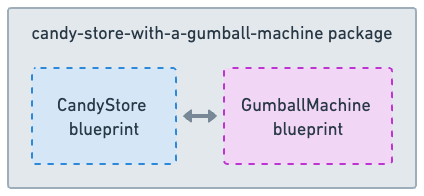
The GumBallMachine blueprint
The global GumballMachine remains the same as in previous sections.
-
Some of it's methods are restricted to its owner in the
enable_method_auth!macro at the top of the blueprint.enable_method_auth! { methods { buy_gumball => PUBLIC; get_status => PUBLIC; set_price => restrict_to: [OWNER]; withdraw_earnings => restrict_to: [OWNER]; refill_gumball_machine => restrict_to: [OWNER]; } } -
The component's address is reserved for token access rules.
pub fn instantiate_gumball_machine(price: Decimal) -> (Global<GumballMachine>, Bucket) { // reserve an address for the component let (address_reservation, component_address) = Runtime::allocate_component_address( GumballMachine::blueprint_id() ); -
An owner badge is created. This will later be stored in the
CandyStore, so it can call restricted methods on theGumballMachine.let owner_badge = ... -
Mint roles are set using the components reserved address ensuring that only the
GumballMachinecan mint new tokens..mint_roles(mint_roles! { minter => rule!(require( global_caller(component_address) )); minter_updater => rule!(deny_all); }) -
Proof of the owner badge is made the required authorization for ownership and the address reservation is applied to the new component.
.instantiate() .prepare_to_globalize(OwnerRole::Fixed(rule!(require( owner_badge.resource_address() )))) .with_address(address_reservation) .globalize();
The CandyStore blueprint
Our CandyStore has been simplified in comparison to the last section, by removing the custom auth roles, candy and chocolate eggs. It now contains a GumballMachine, but it does now have some new complexity as it needs to hold the GumballMachine owner badge and pass proof of that ownership back to the GumballMachine when calling it's restricted methods. This is done with the authorize_with_amount method.
-
The component state holds the
GumballMachineand aVaultcontaining theGumballMachineowner badge.struct CandyStore { gumball_machine: Global<GumballMachine>, gumball_machine_owner_badges: Vault, } -
The gumball machine is instantiated as a part of the candy store's own instantiate function.
let (gumball_machine, gumball_machine_owner_badge) = GumballMachine::instantiate_gumball_machine( gumball_price ); -
To call the
GumballMachine's public methods we can simply call them on theCandyStore's internalgumball_machine.pub fn buy_gumball(&mut self, mut payment: Bucket) -> (Bucket, Bucket) { self.gumball_machine.buy_gumball(payment) } -
To call a restricted method on the
GumballMachinewe need to pass a proof that we have it's owner badge by callingauthorize_with_amounton the vault containing it.pub fn set_gumball_price(&mut self, new_price: Decimal) { self.gumball_machine_owner_badges .as_fungible() .authorize_with_amount( 1, || self.gumball_machine.set_price(new_price) ); }
authorize_with_amount is a Vault method allows the use it's contents as a proof for a function call. The amount of tokens used as the proof is specified by the first argument. The second argument is a closure (anonymous function) that will be called with the proof. For non-fungibles, the equivalent method is authorize_with_non_fungibles.
Using the Candy Store
Final Thoughts
All the CandyStore methods correspond to ones on GumballMachine. This makes it little more than a wrapper for the GumballMachine. However, you can easily imagine a more complex example where the candy store contains multiple gumball machines, all instantiated from the same blueprint. It could even contain multiple types of products again, with blueprints for each category of product with similar properties. This type of modularity makes it easier to manage, expand and upgrade packages even as they grow in complexity.