Scrypto coverage tool allows you to check the test coverage of your blueprint code by running the tests with instrumented wasm file.
Installation
Scrypto coverage is supported since Scrypto v1.2.0.
Follow this guide for installation.
Compatibility
Currently, the supported environment is Linux amd64 with
Rust 1.81.0-nightly.
To install the specific rust version, run rustup install nightly-2024-07-18-x86_64-unknown-linux-gnu.
How to run
Inside you blueprint folder, execute command scrypto coverage.
It will compile the package, run tests, and generate a HTML report in coverage/report folder.
Example report
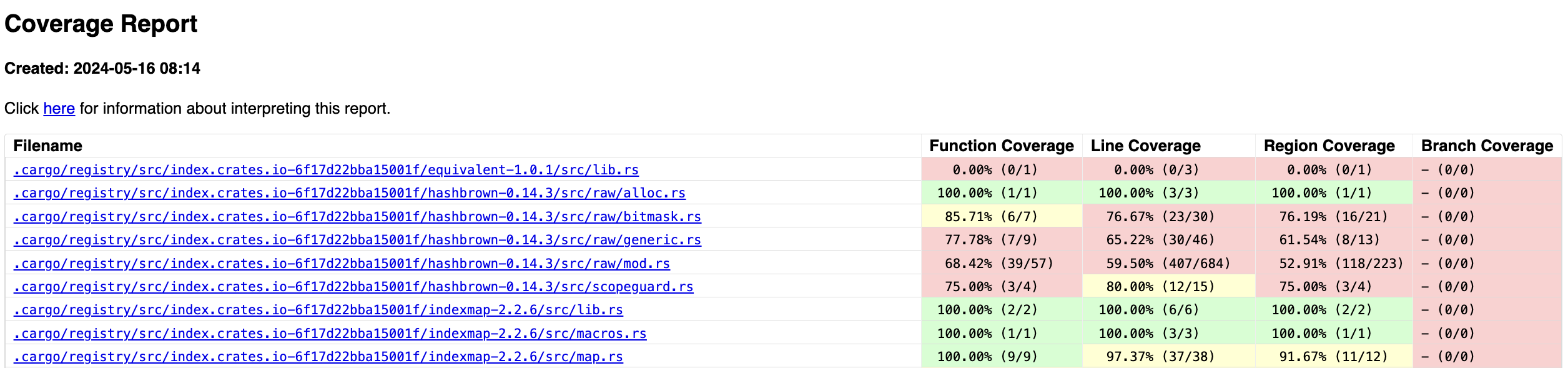
Additionally, source of all analyzed files can be viewed. All lines which were not visited during tests execution are marked. More information about interpreting report data can be found here.
Step by step instructions
Running coverage tool
You can follow the following steps to run coverage on example blueprint:
- Install Radix CLI tools:
cargo install --force radix-clis@1.2.0
- Create a test package
scrypto new-package hello
- Run coverage tool:
cd hello
RUSTUP_TOOLCHAIN=nightly-2024-07-18 scrypto coverage
Environment setup
Clean OS using Docker
Following instruction will prepare clean OS using Docker image (alternatively local instance of Linux can be used):
- Pull new image and get its ID:
docker pull ubuntu:mantic
docker images
- Start a container (replace
<IMAGE ID>tag with value obtained from step 1) and get its ID:
docker run -t -d <IMAGE ID>
docker ps -a
- Login into the container (replace
<CONTAINER ID>tag with value obtained from step 2):
docker exec -i -t <CONTAINER ID> /bin/bash
Dependency installation
- Install required packages
apt-get update
apt install build-essential llvm cmake clang
wget curl git
- Install Rust compiler
curl --proto '=https' --tlsv1.2 -sSf https://sh.rustup.rs | sh
source $HOME/.cargo/env
rustup target add wasm32-unknown-unknown
- Install supported Rust toolchain (Rust
1.81.0-nightly)
rustup install nightly-2024-07-18
rustup target add wasm32-unknown-unknown --toolchain nightly-2024-07-18
- Install supported
llvmversion, for Rust1.81.0-nightlyit is version 18:
apt install lsb-release wget software-properties-common gnupg
bash -c "$(wget -O - https://apt.llvm.org/llvm.sh 18)"
apt install llvm-18
- Now you can go to Running Coverage Tool instruction.